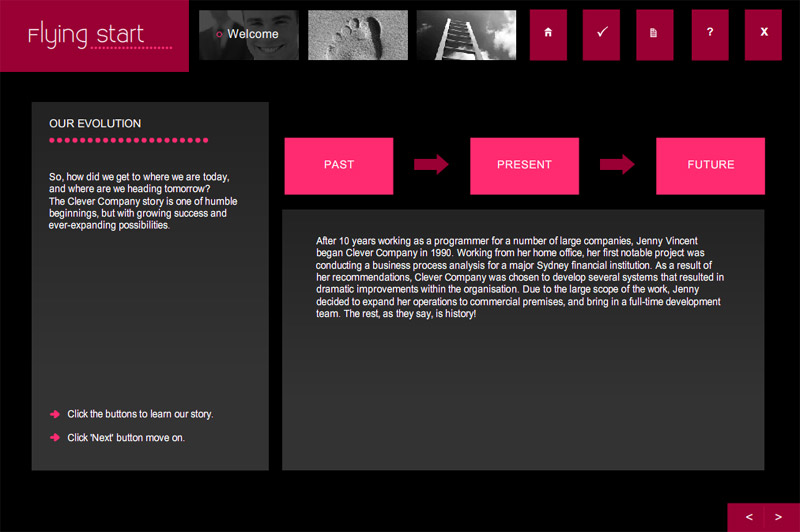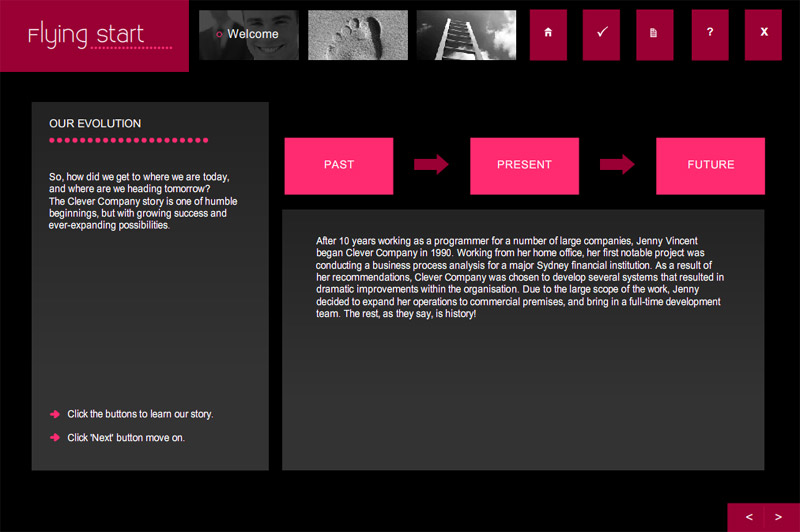Use this template when you are presenting information for different
time periods (past, present and future).
The template features three clickable images/areas, each displaying
pop up text.
Place your cursor over each highlighted element to see what it does.
We have detected that you do not have the Flash 8 player installed.
Please Click
Here to download the Flash plugin.
Heading Text: This field allows you to enter heading text that will display
at the top of the published page. When you have reached the character
limit you wont be able to enter any more letters. Default Text: This field
displays the initial information the learner will see on the screen. Some
sample content has been entered which you can edit and customise to suit
your organisation. Prompt Text: This field displays the text that tells
the learner what to do next. You can edit this text if required. Past
Content: In this field you can enter/edit the content that displays when
the learner clicks the Past button. Present Content: In this field you
can enter/edit the content that displays when the learner clicks the Present
button. Future Content: In this field you can enter/edit the content that
displays when the learner clicks the Future button.