Working together
Share, follow, collaborate
Share with others
Let’s make it easy. With a few simple clicks you can share links to sites and documents with specific people or groups.
It’s as simple as clicking the Share button and entering one or more people. Each addressee will receive a link in their inbox.
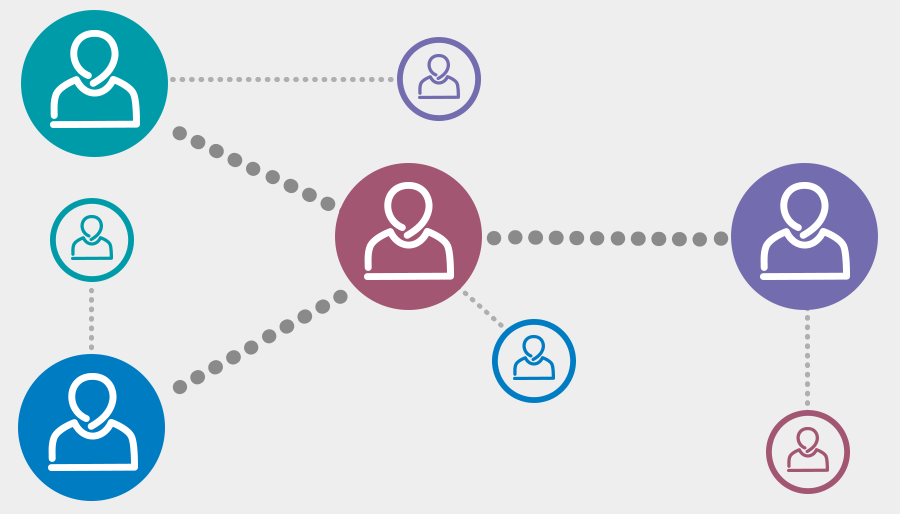
Don’t forget you can also share documents from SharePoint directly from Lotus Notes using harmon.ie.

Ask for permission
Ever been through the hassle of not having permission to access a document you’ve been sent?
With SharePoint ECM if you receive a link to a document and you don’t have access, when you try to open the document, instead of just being ‘denied’, you will be presented with a form to fill in to request access the document.
Collaborating is easy
Ever needed to work on the same document at the same time as someone else? Emails and conversations back and forth, ‘Have you closed it yet?’
To find out more select the document.
With SharePoint ECM two or more people can work on different parts of the same document at the same time.

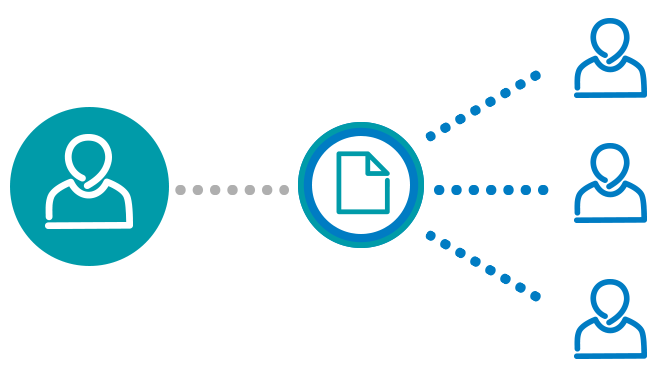
Keep tabs on a document
Ever needed to be ‘kept in the loop’ when a document is changed or updated? Have you been asking people to let you know?
Select the document to see how SharePoint ECM helps.
You can 'follow' documents you have a stake in and see when they are changed or updated. If you want to, you can even set alerts on documents, so that when a change is made, you are notified via email.
SharePoint ECM also enables you to view properties including detailed version history.

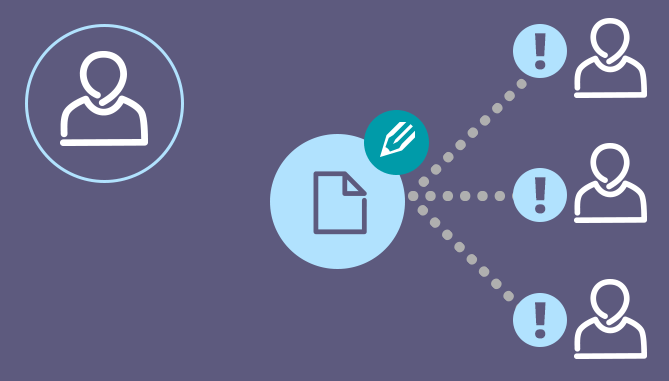
Have you finished this topic?
Select the button below to confirm you’ve viewed all the content on this page.
You have completed this topic
If you have not completed all of the topics, use the menu bar at the top to visit any uncompleted topics.
Go to home page